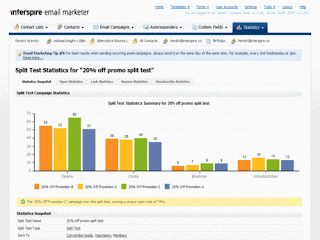The Professional IDE for Python, PHP, Ruby, JavaScript, Perl and Web Dev! Whether you develop for Windows, Mac or Linux—or all three—Komodo is a fast, full-featured IDE that you can rely on. Komodo IDE has a wealth of features to help you get your development work done faster, while staying out of your way so you can focus on your code.
Komodo IDE 6 adds a Database Explorer, Publishing, a re-designed Places/Project Manager and is much faster.
Komodo IDE 6′s new Publishing new lets you work locally and sync to your remote server. The Sections List, Go to Definition and Hyperlinks updated help you grok code faster. Quickly dig into your website’s database with the Database Explorer new. Use the local and remote debuggers (supporting over a dozen languages and versions) for nitty-gritty bug squashing. Work with every source code control system under the sun. Use the acclaimed Rx Toolkit updated to master regular expressions. All of this is wrapped around a sweet core editor.
New in Komodo 6
• Projects & Places
A complete new Places sidebar makes navigating your source tree, whether local or remote, simple. It integrates with project files, source code control, Publishing, and mirrors actions on the file system so you don’t need to leave Komodo for managing your files.
• Multi-language Rx
Komodo IDE’s popular regular expression tool, Rx, now supports using any of Python, Perl, Ruby or JavaScript as the backend engine. Now you can be sure your are designing your regexes for the engine that will be running them.
• Performance
Startup, shutdown, tab switching, file opening, and text searching are all faster in Komodo 6. Built on Mozilla 1.9.1, Komodo 6 is generally snappier than ever before.
• Publishing
Quickly and easily keep local and remote directories in sync with Komodo IDE 6′s new Publishing system.
• Database Explorer
Explore and manage your databases with Komodo IDE’s new Database Explorer. It supports SQLite out of the box, with extensions for MySQL and Oracle available via “Tools | Add-ons”.
• Improved Hyperlinks
New hyperlinks (Ctrl/Cmd+click and Ctrl/Cmd+hover) provide popup symbol information, following anchors and hrefs in HTML files, following file paths (Ctrl+click to open) and following PHP includes (include_once, require statements).
• Full Python 3 support
Komodo now fully supports Python 3, including syntax checking, debugging, auto-complete, calltips, code browsing, etc.
• HTML 5, CSS 3, jQuery, Perl 5.12
Keep up with the latest with Komodo 6. Auto-complete now covers HTML 5, CSS 3, recent versions of jQuery, YUI and Dojo, and Perl 5.10 and 5.12.
• Smarter Toolbox
A re-designed toolbox integrates tools from the current project. Extensions can now provide tools (Run Commands, Macros, Snippets, Abbreviations) and tools are now simple JSON files to facilitate sharing.
• Invoke Tool
A new Invoke Tool panel (Ctrl+Shift+K, Cmd+Shift+K on the Mac) enables fast searching and invocation of your tools, all from the keyboard.
Breadth
• Languages
Full debugging, code intelligence and editing for Python (including Python 3), PHP, Perl, Ruby, Tcl, XSLT.
Full code intelligence and editing support for HTML (including HTML 5), JavaScript, CSS (including CSS 3), XML, XUL, and RHTML, Django, Mason, Smarty, and Template Toolkit templates.
Excellent editing support for dozens of other languages, including C/C++, JSON, SQL, Erlang and all things text.
• Platforms
Full support for Windows, Mac and Linux so your editing tool doesn’t have to force your development platform. The way it should be. One Komodo IDE license entitles you to usage on all platforms.
• Databases
Komodo IDE 6′s Database Explorer includes support for MySQL, Oracle and SQLite.
• Technologies
Komodo ships with API Catalogs (that provide auto-complete info) for all of Rails, Drupal, jQuery, YUI, Dojo, ExtJS, Prototype, OpenSocial and more.
• Add-ons
Komodo’s built-in and 3rd-party extensions provide support for CakePHP, OpenSocial, Zend Framework, Zen Coding and more.
• Source Code Control
Out of the box Source Code Control support for Subversion, Git, Mercurial (hg), Perforce, CVS and Bazaar.
Debugging
Debugging for Five Languages
» PHP 4.4 – 5.3
» Python 2.4 – 3.1
» Perl 5.8 – 5.12
» Ruby 1.8 – 1.9
» Tcl 8.4 – 8.6
• Local & Remote
Just click “Debug | Go” to begin local debugging. Or use Komodo’s remote debugging packages to have a separate process break into Komodo’s debugger, e.g. for debugging a web server script running via “mod_php”, “mod_perl”, a WSGI server, Rails, etc. The process being debugged can even be running on another machine.
• Easy to Setup
Debugging is easy to setup. Often your first “Step In” works out of the box. Komodo just needs to find your interpreter (and it generally can).
• Rich Breakpoints
A rich set of breakpoint types is available to make tracking down a bug faster: break on file and line, conditional, watch for variable value changes, break on function call, on function return, on exception.
• Multi-Session
Multi-session support allows you to simultaneous debug multi-process: step through both sides of a Python client calling a REST API implemented in Rails. You can even use Komodo’s HTTP Inspector to debug the HTTP traffic.
• Multi-Threaded
Multi-threading support allows stepping through and breaking multiple threads. Engineers on Mozilla’s build team use Komodo’s Python debugger to trace multi-threaded buildbot code.
• Built on DBGP
Komodo’s debuggers are built on the DBGP protocol co-authored by ActiveState and currently used in many IDEs.
• Regular Expression Debugging with Rx
Write, understand and learn regular expressions faster with Rx.
• HTTP/Ajax Debugging with HTTP Inspector
Inspect, intercept, and tweak browser-server communications. View and edit individual transactions break on requests or responses, and submit modified traffic.
Code Intelligence
• Auto-complete & Calltips that Rock
Write code faster and shorten the learning curve with code completion that guides you as you work.
• Code Browser
Easily navigate and filter source structure in a tree view of code objects.
• Wide Language Support
Python, PHP, Perl, Ruby, Tcl, JavaScript, CSS, HTML, JavaScript, XML, XSLT
• Multi-Language Aware
Get auto-complete and calltips for CSS in HTML, JavaScript in PHP, etc.
• Sections List
The fastest way to view a code outline for your file. The built-in filtering makes navigation a snap.
• Go to Definition
Jump to a symbol definition quickly, with a key stroke or with Ctrl+click (Cmd+click on Mac).
• Extensible
The Code Intelligence system is very extensible. Extensions can provide support for new languages. As well, the following provide some simpler hooks.
• API Catalogs
Auto-complete and calltip info for a language module (e.g. PyWin32, jQuery, YUI, PyQt) can be provided in a standardized XML file that describes the API.
• Schema-based XML Auto-complete
An XML catalog file and any of a DTD, XML Schema or Relax NG schema can be given to provide auto-complete for XML dialects.
Sweet Editor
• Syntax Coloring
Fast and accurate syntax coloring for dozens of languages. Here documents and long Python docstrings can confuse some syntax colorers. Not Komodo’s.
• Multi-language Support, Think CSS-in-PHP
Syntax coloring and code intelligence in Komodo doesn’t stop at the language barrier. Full coloring of Ruby, HTML, JavaScript and CSS in RHTML helps you grok your code. Full auto-complete and calltips for all of CSS, JavaScript and HTML in an HTML5 file helps you code faster.
• IME Support
Support for native operating system input method editors to input Chinese, Japanese, Korean and Indic characters on Western keyboards.
• Exceptional Basics
Komodo’s Editor sports all the basics and then some: folding, column/block editing, find highlighting, a tabbed editor, split view, multi-window support.
• Background Syntax Checking
Out-of-the-box background syntax checking for all core languages. Never waste time on an accidental syntax error again. If you are learning a new language, syntax checking will help you along.
• Soft Characters == Less Typing
Type an open quote in your code file and Komodo will insert the close quote for you (a soft character). Type the close quote and Komodo will know that you want two quotes, not three. Likewise for parentheses. It’ll save you time.
• Abbreviations == Less Typing
Insert common boilerplate snippets and template code with a short abbreviation. Use Komodo’s tabstops and interpolation shortcuts to define powerful and re-usable snippets.
• Code Formatting == Nicer Code
Komodo IDE supports an extensible system for code formatting. Plugin your favored code formatter and access it quickly via the “Format” in the context menu.
• Vi Keybindings
Vi/Vim keybindings in a graphical IDE, the perfect combination. Vi emulation so good you’ll be tweeting “I can’t believe it’s not Vim”.
• Hyperlinks
Ctrl+hover and Ctrl+click (Cmd on the Mac) in the editor to open a whole new world. Go to definition. Follow URLs. See and edit colors in CSS. Define your own handlers.
• Smart Auto-indenting, But Not Smart-Alleck
Language-aware smart auto-indenting frees your mind of indentation. However, Komodo doesn’t try to be too smart, to avoid unproductive obsessing with whitespace.
• Extensible with UDL
Syntax coloring support for new languages can be added via Komodo extensions using the User-Defined Languages (UDL) system. Komodo itself uses this for HTML, RHTML, Django HTML Templates, Smarty, Mason, etc. The excellent 3rd-party SciViews-K extension uses UDL for R syntax support.
Navigation & Search
• Kick-ass Find & Replace
Komodo’s Find & Replace system is fast and friendly. It supports full regular expression syntax (with Rx integration), Find/Replace in Files (with confirmation), Find/Replace in Project, multiline search, Unicode support
• Sections List
A quick outline of your code structure and the quickest way to find and jump to a function or class.
• Hyperlinks, Go To Definition
Jump to the definition of a variable or function. Quickly edit a color in CSS. Open a URL or a file path. Follow a PHP require path. All with one click of the mouse.
• Editor History
Komodo remembers where you’ve been editing so you can easy jump back to previous positions in your code.
• Bookmarks
Mark important lines and quickly jump back to them.
• Jump to Matching Brace/Tag
Easily jump (or select) to the matching brace, or matching tag in an HTML/XML file.
• Places
A tree view of your project files, where you can find, create and manage the files you need to work on.
• Fast Open
The fastest way to open files. A simple and speedy dialog that helps you find the file you want with minimal keystrokes.
• Code Browser
A detailed, filterable and live updating code outline of your open files. The Code Browser helps you focus on your current task.
Integrated Tools
• Subversion, Git, Mercurial, …
… Perforce, CVS, Bazaar. Integration with major source code control systems.
• Code Formatting
Extensible code formatting system. Out of the box formatters for HTML, XML, JavaScript and JSON.
• DOM Viewer
Live updating tree view of an XML or HTML document.
• Toolbox
Easily integrate shell commands, code snippets, and macros (supporting both JavaScript and Python) into your workflow with the Toolbox.
• Interactive Shells for Python, Ruby, Perl
Try out and test code in the interactive shell.
• Spell Checking
Easy spell checking of your text documents.
• Unit Testing
Integrated running of tests for many popular frameworks: PHPUnit, Perl TAP, Python unittest, and Ruby’s rake test.
• Perl Dev Kit
Integration with ActiveState’s Perl Dev Kit (PDK), a suite of tools for creating and deploying applications in Perl. Create Perl executables from within Komodo IDE.
• Tcl Dev Kit
Integration with ActiveState’s Tcl Dev Kit (TDK), a suite of tools for the professional Tcl developer.
• Code Recipes
Easily find and insert recipes from the ActiveState Code Recipes site (home of the popular Python Cookbook) with the Recipes Add-on.
Extensible / Customizable
• Firefox-style Extension System
Komodo has long included an add-ons system based on Firefox’s. It is a robust system that allows deep extension of Komodo. The Komodo Add-ons site includes many useful extensions. Among them:
» Zen Coding provides a dialect for high-speed HTML, XML, XSL authoring.
» MoreKomodo adds a number of useful features.
» SciViews-K “transforms Komodo into an R editor and GUI.”
• Customizable
Komodo is highly customizable via an extensive preferences system and attention to many years of quality user feedback.
• Custom Keybindings
Out-of-the box keybindings, including Vi keybindings, are a good start. Almost any action in Komodo is a command that can be given a keybinding. As well, any Macro, Snippet or Run Command in the Toolbox can be given a keybinding.
• Syntax Color Schemes
Syntax coloring is fully customizable. Schemes (“.ksf” files) are simple text files that can be dragged onto Komodo to install. There are many available.
Little Differences
Sometimes it is the little differences that make all the difference.
• Fast Open
Cast your OS’s file picker dialog aside. Fast open is the more intelligent way to find and open files.
• Invoke Tool
Find and run tools from your Toolbox in a snap.
• Auto-Commenting
One keybinding to comment the current line or selection for any of dozens of languages.
• Re-open Last Closed Tab
Accidentally close one too many files? Ctrl+Shift+T and its back. Just like your browser.
• Mapped URIs
Map a URI pattern to a local path. Now you can drag URLs from the browser to Komodo to open local files. Doesn’t seem useful? Think github blob URLs. FishEye URLs. OpenGrok code search result URLs. CSS URLs in Firebug.
• Projects or Not, Your Choice
Komodo Projects provide a way to save some preferences that pertain to a project, to save where you are working. However, you are never penalized for not using a project. Open a file and get editing.
• Complete Word with Tab
If you like to haveLongVariableNamesLikeThis or even not_so_long names, turn on tab-completion for words in your file to save time.
• Configurable Help Command
Customize Ctrl+? and Shift+? to perform a language sensitive search for the word under cursor.
• Macro Recording
Record a quick macro for repeating a tedious action, or to learn the Macro API for writing more complex macros.
• Workspace Restore, Auto-Save
Regular saving of your files and workspace ensure that you never lose your code or your place.
Free Download Full: ActiveState – Komodo IDE v6.0.0.57120 + Crack
http://hotfile.com/dl/75086763/ab09e09/as-kide6.57120_wch.rar.html
 Interspire Email Marketer v6.1.0 Ultimate
Interspire Email Marketer v6.1.0 Ultimate